Welcome to the fifth and final in our monthly Do it on JN Bank LIVE series for 2022, where we show you how to make the most of our online banking platform that provides you with safety and convenience at your fingertips.
There are several features that you can use on JN Bank LIVE to make your banking experience and daily life much easier. You can view your JN Bank account balance LIVE and view all transactions. You can also add multiple accounts.
Here’s how in five easy steps:
- Sign into JN Bank LIVE.
- Click “Customer Service” then the “Add/Remove Accounts” button.
- Then click “Add Account” and put in the required info.
- To view your account balance, click “Savings” or “Current Accounts” to see your account balance.
- To view account transactions, click “Savings Accounts”, “Transaction History” and put in the date range for the transactions that you would like to see.
And that’s it! Continue to stay safe and bank conveniently using JN Bank LIVE. You can recap or read other JN Bank articles in the “Featured Articles” section on the JN Bank website