Members of JN Bank Jamaica who receive funds, including pensions, from the UK have different options to transfer their funds to Jamaica.
The options available to members currently are wire transfers through Citibank. In addition, members may send funds using JN Money remittance services. JN members can enjoy the convenience of receiving their pension payments directly to their JN Bank Jamaica account and in the currency of their choice.
Details for making payments to JN Bank.
| Options | Details | Cost & Time |
| 1. Wire Transfer | For larger payments, please instruct your bank to send a SWIFT payment using details below:
Routing Method: SWIFT |
|
| 2.JN Money Transfer | Send funds through our website at www.jnmoneytransfer.com or visit a JN Money branch or agent location with your JN Bank account details |
|
Important points to note:
- JN Bank requires a source of funds declaration and evidence of source of funds for all payments exceeding £5,000. We may also make this request for special transactions.
- For wire transfers, please ensure that the reference details are correct (your JN account number and surname) to allow for identification of payments. Payments that cannot be identified may be delayed or returned to your bank.
- Through our internet banking portal, JN Bank LIVE, you can access and view your account at your convenience. If you are not already signed up, we encourage you to visit jnbslive.com to register so that you can view and verify all payments made to your account.
For more information about our payment options, please contact us at 0800-328-0387 or by email jnukpaymentchanges@janouk.com. The JN UK Representative Office team is also standing by to assist you at our offices and through our mobile unit.