Digital banking (online and mobile banking) makes managing finances easy. With digital banking technology, you can pay bills, deposit cheques and transfer money from any location. Due largely to their convenience, online and mobile banking are the two most popular ways to bank, especially in the post-pandemic era. For example, use of JN Bank’s online banking platform, JN Bank LIVE, increased by 30 per cent in the past three years.
But how secure are online and mobile banking? And is your information safe? While reputable financial institutions, such as JN Bank, implement a slew of security measures, you can take some steps on your own to keep your financial and personal details out of the hands of hackers.
Here are some ways to protect your online banking information.
Keep your devices secure
Make sure your phone, tablet or computer is secure by keeping your operating systems up to date. You can set laptops and desktops to install software updates automatically as soon as they become available. The same goes for app updates on your devices. Choose to install them whenever you’re connected to Wi-Fi and a new update is available, or at night when your device is plugged in. This way you benefit from any security enhancements, which are designed to make it difficult for hackers to gain access. You should also install anti-virus software from a well-known, reputable, and trusted company to protect your device from any malicious activity. You can find out more by visiting our JN Group cyber security page: https://www.jngroup.com/security/.
Create strong passwords
Complex online passwords might feel like a hassle, but they do an important job of protecting your personal information. When it comes to passwords, longer equals stronger. Using a combination of upper case, lower case, numbers and symbols also makes them harder to crack. Another way to strengthen a password is to string together unrelated words. If you’re banking online or via a mobile app, there are further security measures you can put in place. For example, using fingerprint or face recognition adds biometric security to your banking app, while Voice ID adds a strong layer of protection when doing phone banking. This is known as two-factor authentication. Also, update your online banking passwords regularly. Change them every three to six months to lower the odds of your password being stolen or decoded by hackers.
Look for secure connections
Look for a padlock in the address bar to confirm your web connection is secure. But remember, the padlock doesn’t guarantee an authentic site. For example, if you’re on jnbank.com and see a grey padlock, you know you’re securely interacting with JN Bank. However, if you’re on jn8bank.com, you could still see a grey padlock, indicating a secure connection, but you wouldn’t be interacting with JN Bank. You may instead be on a site that’s been set up to trick you into thinking that’s what you’re doing. It’s, therefore, important that you always make sure a website is genuine by checking the address for subtle misspellings, additional words, characters or other irregularities.
Shopping and bank transfers
When shopping, check again for the padlock in the address bar before entering your personal or payment details and don’t give more information than is needed for the transaction. For example, only fill in the mandatory fields. You can usually buy things without having to create an account – so don’t create one if you don’t have to. And, where possible, don’t allow the retailer to save your payment details. Never pay for something by bank transfer if you don’t know the seller. Always use a credit card, debit card, PayPal or a payment option that offers some protection against fraud.
Steer Clear of Public Wi-Fi
Public Wi-Fi is convenient when you need to stay connected on the go, but you can’t count on it to be secure. According to NortonLifeLock Inc., the consumer cybersecurity provider, some of the most significant security risks posed by public Wi-Fi include:
- Man-in-the-middle attacks, in which hackers can electronically “eavesdrop” on your banking and other online activity
- Data transmissions over unencrypted networks
- Malicious hotspots
- Malware and spyware
It’s best to avoid using online or mobile banking when you’re on a public Wi-Fi network. If you must access online banking or mobile banking with public Wi-Fi, here are some tips to stay secure.
- Disable public file sharing. Look up how to do this for your operating system.
- Stick with sites that are secure. Look for “https” in the site’s URL, which triggers the lock icon in your browser. Your laptop or mobile device’s firewall may automatically flag sites that are deemed unsafe.