To add your JN VISA account on JN Bank LIVE, simply
- Select the
 or
or  icon
icon - Select the menu icon to
 expand the drop down menu
expand the drop down menu - Select
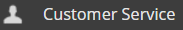 , then
, then 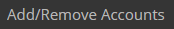
- Select the credit card option and then enter the account number found on the credit card statement or the 16-digit card number
- Click ‘Save’ button
To access your credit card information
- Select ‘Credit Card’ option from the dashboard or click menu icon to expand sidebar, then select ‘Credit Card’ tab
- Select ‘Transaction History’ or ‘Credit Card’
If you have any questions/queries, please do not hesitate to contact our 24-hour Member Care Centre at 888-991-4065/6 or email us at creditcard@jngroup.com
Treat your card like cash. Keep it safe. Spend responsibly
Was this article helpful?
YesNo