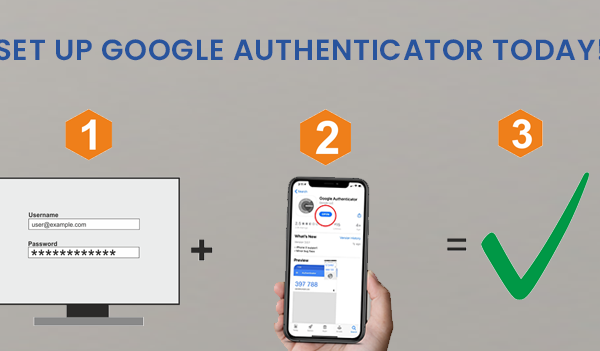Users can transfer funds to anywhere in the world using the JN Bank Wire Transfer feature. They may also transfer funds locally using the JN Bank Local transfer.
Step 1: Select the Wire option from the Transfer section from the dashboard
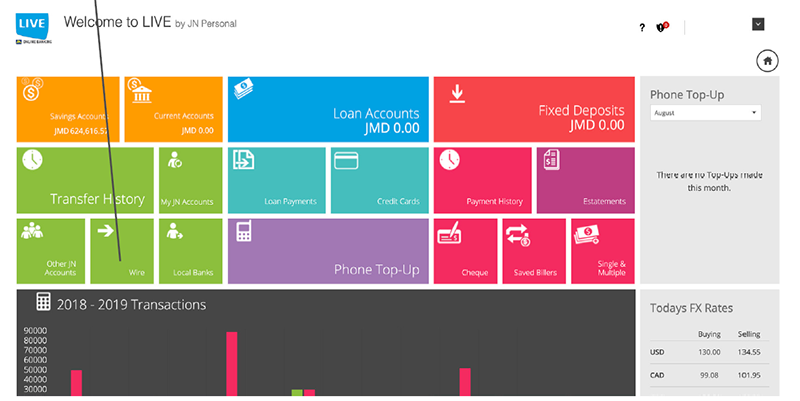
Step 2: Enter your transaction password and select the confirm button
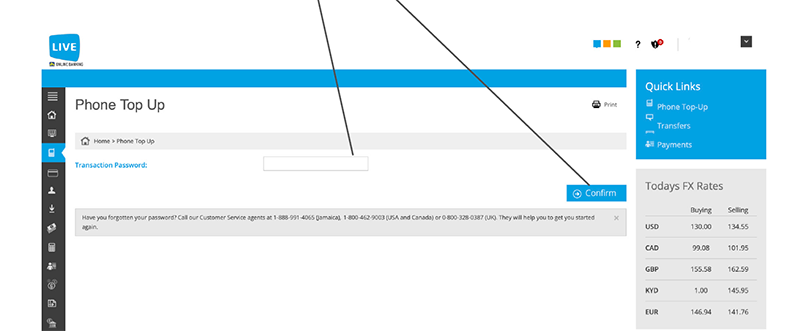
Step 3: Select the source account then senders information and select continue
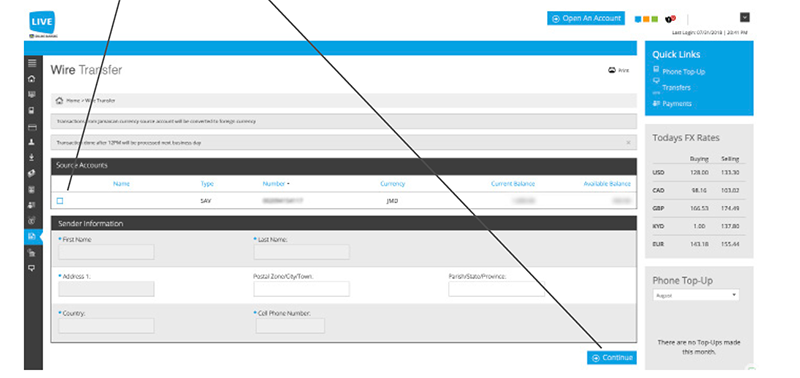
Step 4: Enter the beneficiary information then select continue
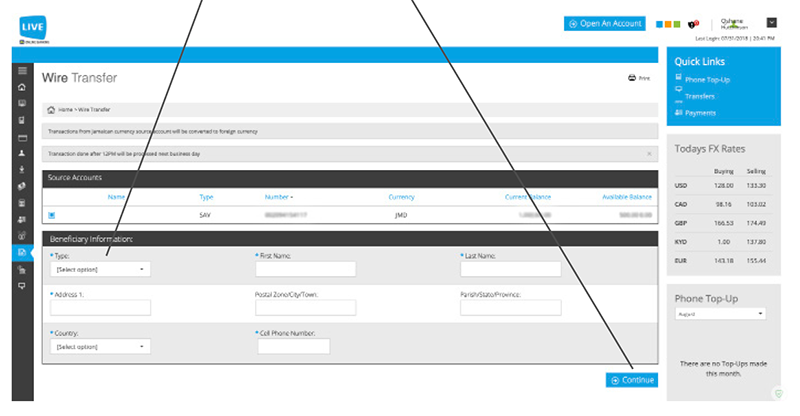
Step 5: Enter the target account number, description, amount and target Currency information then select continue to confirm
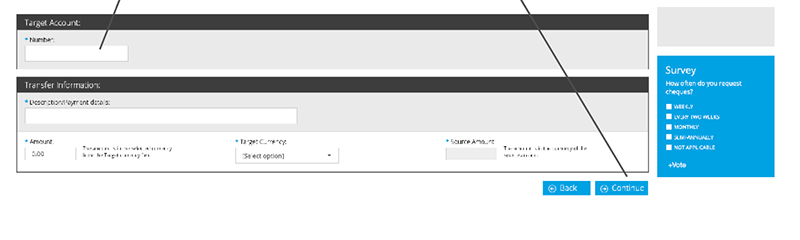
Step 6: Review your transaction, then select the submit button.
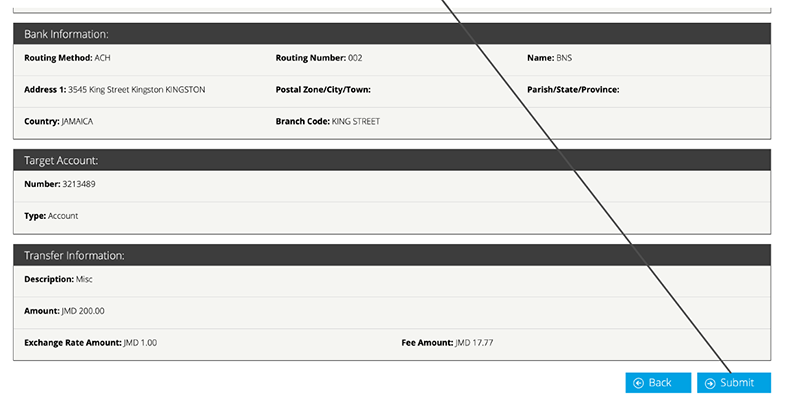
NB: Please save, print or email a copy of your receipt for future reference.
LOCAL BANK TRANSFER ACH & RTGS
Step 1: Select the Local Banks option from the Transfer section from the dashboard
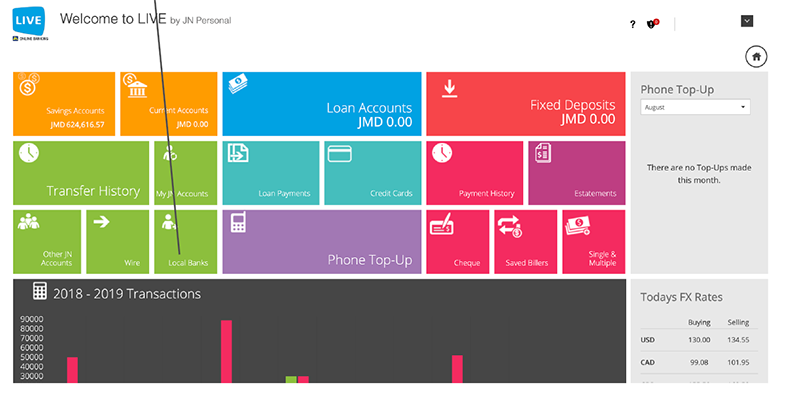
Step 2: Enter your transaction password and select the confirm button
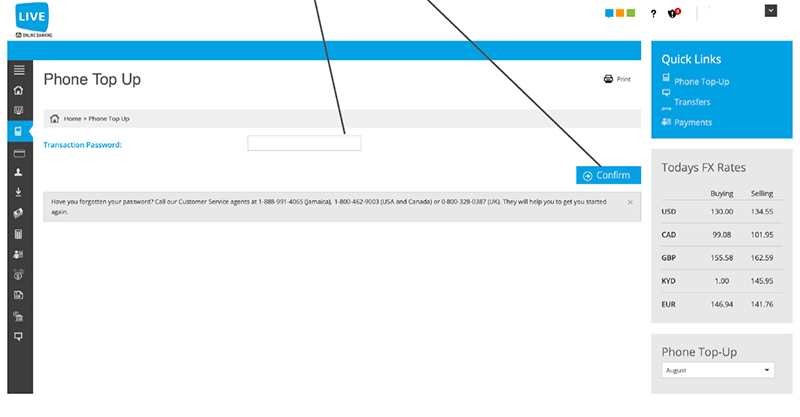
Step 3: Select the source account then review your information before selecting continue
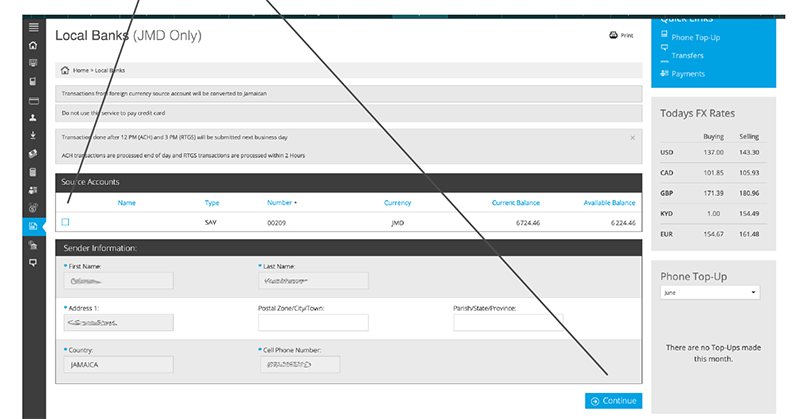
Step 4: Enter the beneficiary information then select continue
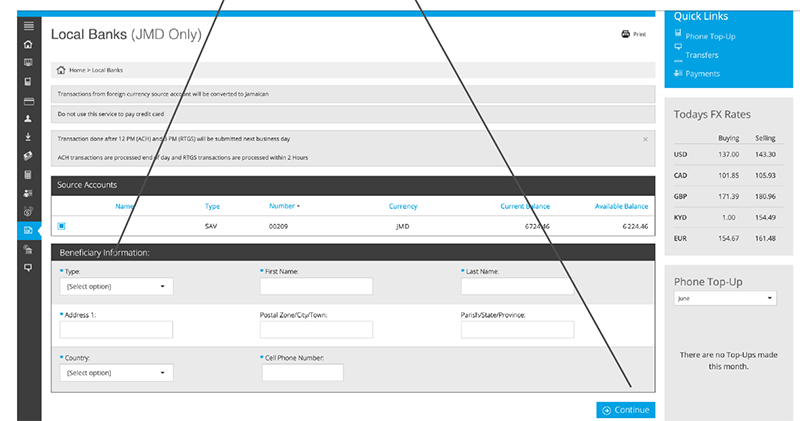
Step 5: Enter the target account number, bank, branch, description, amount, information then select continue to confirm to send
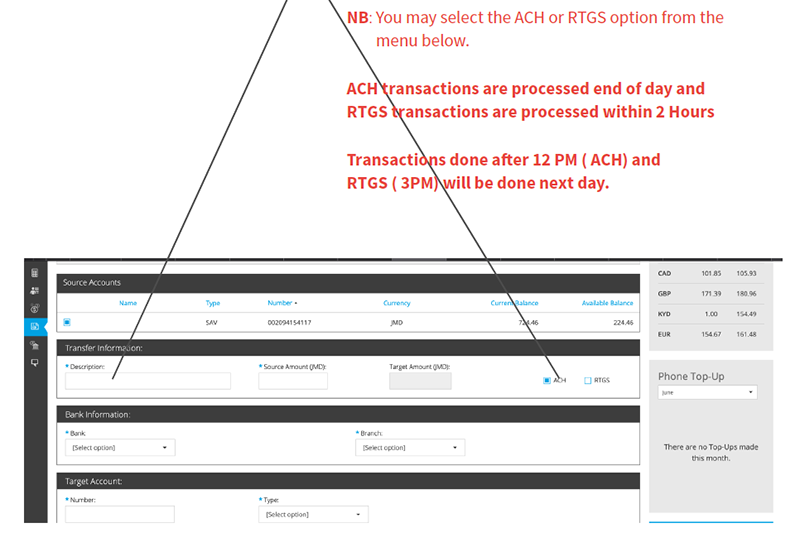
Step 6: Review your transaction summary, then select the submit button
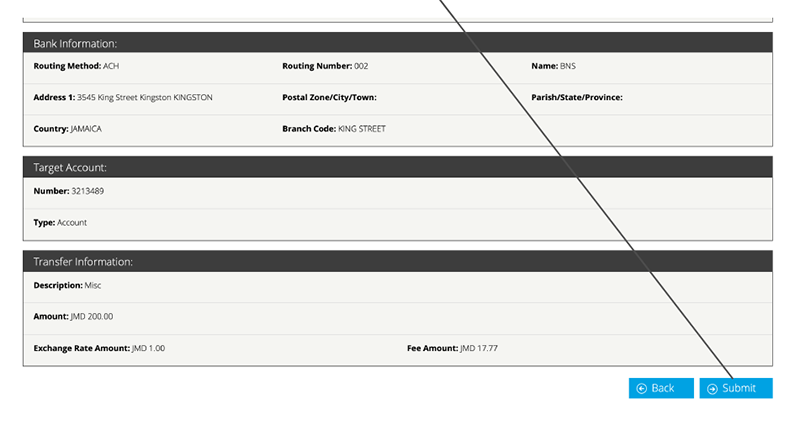
NB: Please save, print or email a copy of your receipt for future reference.